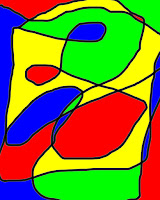
Ever wanted to start a digital scrapbook and didn't know where to start? Well, I'd start with my book, Digital Art Photography for Dummies (see ad on top).
Next I'd start with making a background for your scrapbook page. What better color to start with than a primary one. Maybe even more than one primary.
To make these colors in photoshop, double click on the background square in the tools palette. A color picker will come up. Don't pick a color, but, instead play around with these numbers to get a primary.
Start with (255, 255, 255) represents white, then move on to making these other colors--
• (0, 0, 0) represents black
• (255, 0, 0) represents red
• (0, 0, 255) represents blue
• (0, 255, 0) represents green
• (255, 255, 0) represents yellow
• (255, 0, 255) represents magenta
• (0, 255, 255) represents cyan
Now for the simpliest background
1. Open a new file in Photoshop
2. Set width and heigth to 8X10
3. Double click on the front (foreground) square of the tools palette
4. Type 0,0,0 in the second column of boxes (that will give you black).
5. Type in 255,0,0 which will give you red.
6. Use the paintbucket tool to mark parts of your design red.
7. Repeat 5 and 6 for other colors for other parts.
