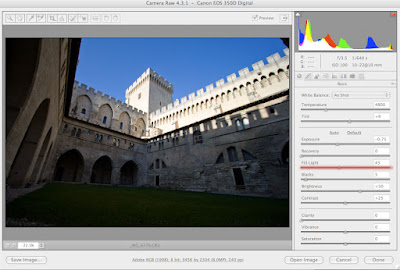
Image before using fill light slider in Photoshop CS3
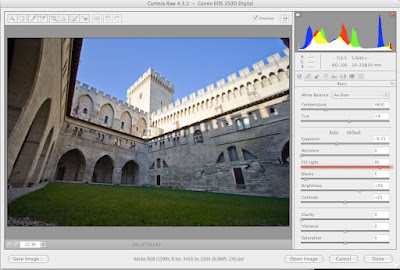
Image after sliding fill light slider to a higher number.
Have you ever taken a picture with the sun behind you only to find it filled with dark shadow? Well, now, with Photoshop CS3 when you take your pictures in Raw format, you can lighten the foreground.
Look at the above pictures. The red line is where you slide the fill light slider to the right to lighten your foreground. As you can see, it did a pretty good job lightening the foreground at the same time as leaving the background alone.
When you try to lighten when your image is already put into Photoshop you have to play around with selection tools to get the background to stay the same. And, that's a pain.
By the way, the fill option in Camera Raw is new in Photoshop CS3
Look at the above pictures. The red line is where you slide the fill light slider to the right to lighten your foreground. As you can see, it did a pretty good job lightening the foreground at the same time as leaving the background alone.
When you try to lighten when your image is already put into Photoshop you have to play around with selection tools to get the background to stay the same. And, that's a pain.
By the way, the fill option in Camera Raw is new in Photoshop CS3


 2 ... 2 ...
2 ... 2 ...
0 comments:
Post a Comment